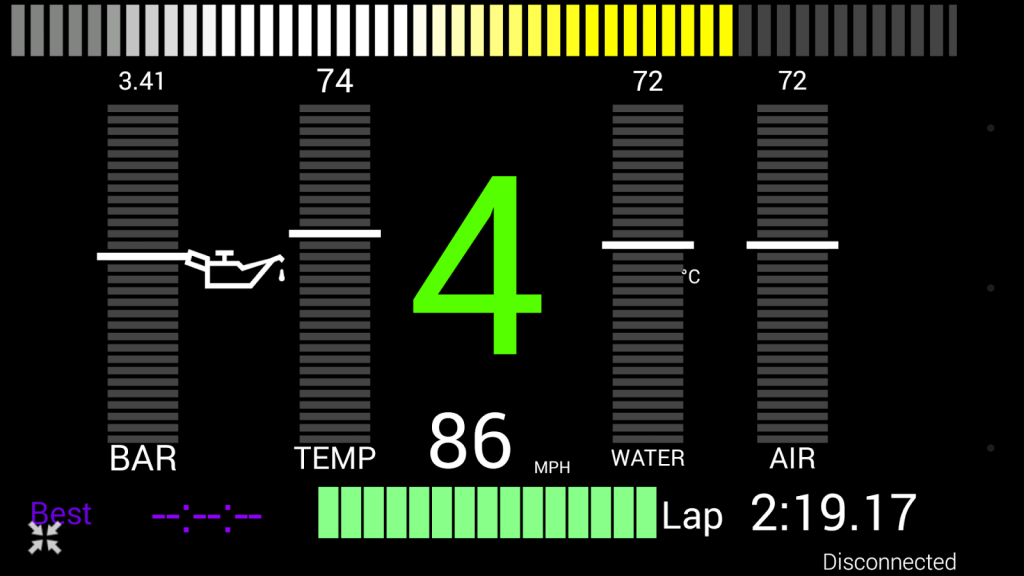VDash 1.3.22
Paid Version
Publisher Description
VDash is an infinitely customisable virtual dash for racing games/simulators
App features
• Save configurations against vehicles, and have VDash change your active dashes to match the car automatically
• Change the appearance and configuration of almost everything in most view types*
• Import your own fonts and textures
• Import dashes or views from your SD card or any cloud provider (DropBox, Drive, etc)
• Export your dashes and views as a complete package to your SD card, then share them with a cloud provider to upload them (to DropBox, Drive, etc)
• Add as many views to a dash as you want and make your own
• Swipe between active dashes in the workspace, or use a button on your wheel/gamepad
• Export and import dashes and views that you and others have created*, even across different sized devices
• Portrait or landscape
• Dash update system allows you to check for updates to any dashes that you have downloaded and imported from the internet
Server features
• Connect with USB (without changing any internet settings!)
• Connect with WiFi using ZeroConf auto-configuration network technology
• Use buttons on your wheel or gamepad to switch dashes or send tap events to a view
• Automatically start the WiFi server on start (with optional custom socket port)
This one application and server works for all supported games
Current compatible games include:
• ProjectCARS (Supports the console UDP API)
• Assetto Corsa
• DiRT2/3
• F1 2010
• Race07
• GTR2
• R3E
more games are coming
not all games supply all compatible data
*VDash Paid / Pro only
Automatic crash report handling by Crashlytics (with optional user contact details)
About VDash
VDash is a paid app for Android published in the Recreation list of apps, part of Home & Hobby.
The company that develops VDash is ProjectAndroid. The latest version released by its developer is 1.3.22. This app was rated by 6 users of our site and has an average rating of 3.7.
To install VDash on your Android device, just click the green Continue To App button above to start the installation process. The app is listed on our website since 2016-02-21 and was downloaded 101 times. We have already checked if the download link is safe, however for your own protection we recommend that you scan the downloaded app with your antivirus. Your antivirus may detect the VDash as malware as malware if the download link to com.flynn.vdash_google is broken.
How to install VDash on your Android device:
- Click on the Continue To App button on our website. This will redirect you to Google Play.
- Once the VDash is shown in the Google Play listing of your Android device, you can start its download and installation. Tap on the Install button located below the search bar and to the right of the app icon.
- A pop-up window with the permissions required by VDash will be shown. Click on Accept to continue the process.
- VDash will be downloaded onto your device, displaying a progress. Once the download completes, the installation will start and you'll get a notification after the installation is finished.